How to Use a Race Track Guide to Get Faster, Smarter, and More Consistent
Share
If you’ve picked up a Race Track Guide, you’re already ahead of the curve. But owning one isn’t enough — using it the right way is where the real gains come in.
Here’s how to make it part of your track day routine.
1. Start With the Track Map
Every guide includes a full track map. Use this to mark:
-
Brake zones
-
Turn-in points
-
Apexes
-
Exits
-
Elevation changes
-
Any trouble spots
Use arrows, symbols, whatever works for your brain. This becomes your visual game plan for every lap.
2. Go Corner by Corner
Break the track into sections. For each corner, note:
-
Gear selection
-
Braking and acceleration points
-
Steering input
-
Surface conditions (bumps, camber, curbing)
-
What’s working — and what’s not
Over time, this becomes your playbook for improvement.
3. Use It Between Sessions
Right after a session, while it’s fresh, write down:
-
What you felt
-
What changed
-
What you want to try next
This is where most drivers fall short. Reflection is where the learning happens.
4. Log Setup & Conditions
Include notes on:
-
Tire pressures
-
Weather
-
Track temp
-
Car setup changes
This helps you understand how conditions affect your car and your performance.
5. Update It Every Time You Return
Tracks change. So do you. Each time you revisit a circuit, your guide becomes more detailed — more powerful.
Final Thought:
The best drivers don’t just drive — they study. The Race Track Guide isn’t homework. It’s your edge.
Whether you're trying to shave tenths off your lap time or just remember how to approach Turn 8 at your home track, this is how you turn seat time into real progress.